Useful queries to analyze PostgreSQL lock trees (a.k.a. lock queues)
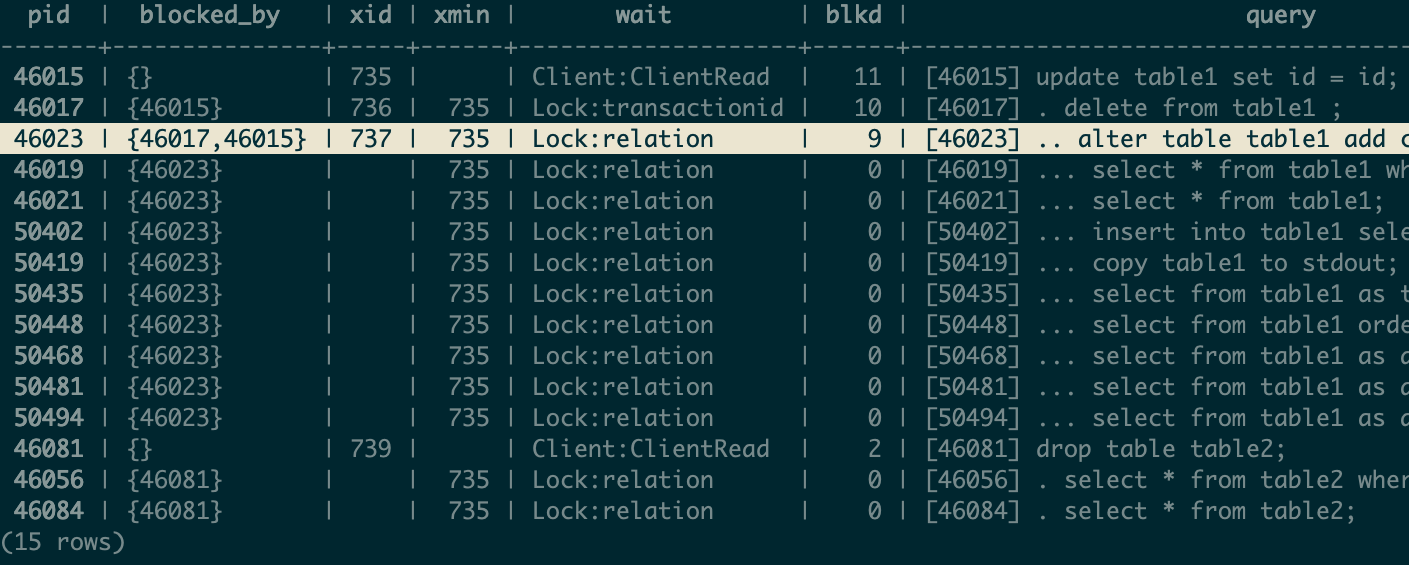
For OLTP workloads (such as web and mobile applications), it is important to understand object-level and row-level locks in PostgreSQL. There are several good materials that I can recommend reading:
- the official documentation is a must-read, as usual: "13.3. Explicit Locking" (do not be confused by the title – this article discusses not only explicit locks that we can add using queries like
LOCK TABLE ...orSELECT ... FOR UPDATEor functions likepg_advisory_lock(..)but also the locks introduced by regular SQL commands such asALTERorUPDATE) - "PostgreSQL rocks, except when it blocks: Understanding locks" (2018) by Marco Slot – a great extension to the docs, explaining some aspects and conveniently "translating" the table provided in the docs from "lock language" to "SQL command language"
- As usual, a thorough and deep explanation of how PostgreSQL works by Egor Rogov:
When it comes to the lock monitoring and troubleshooting, you can start with basic queries collected at these PostgreSQL Wiki pages:
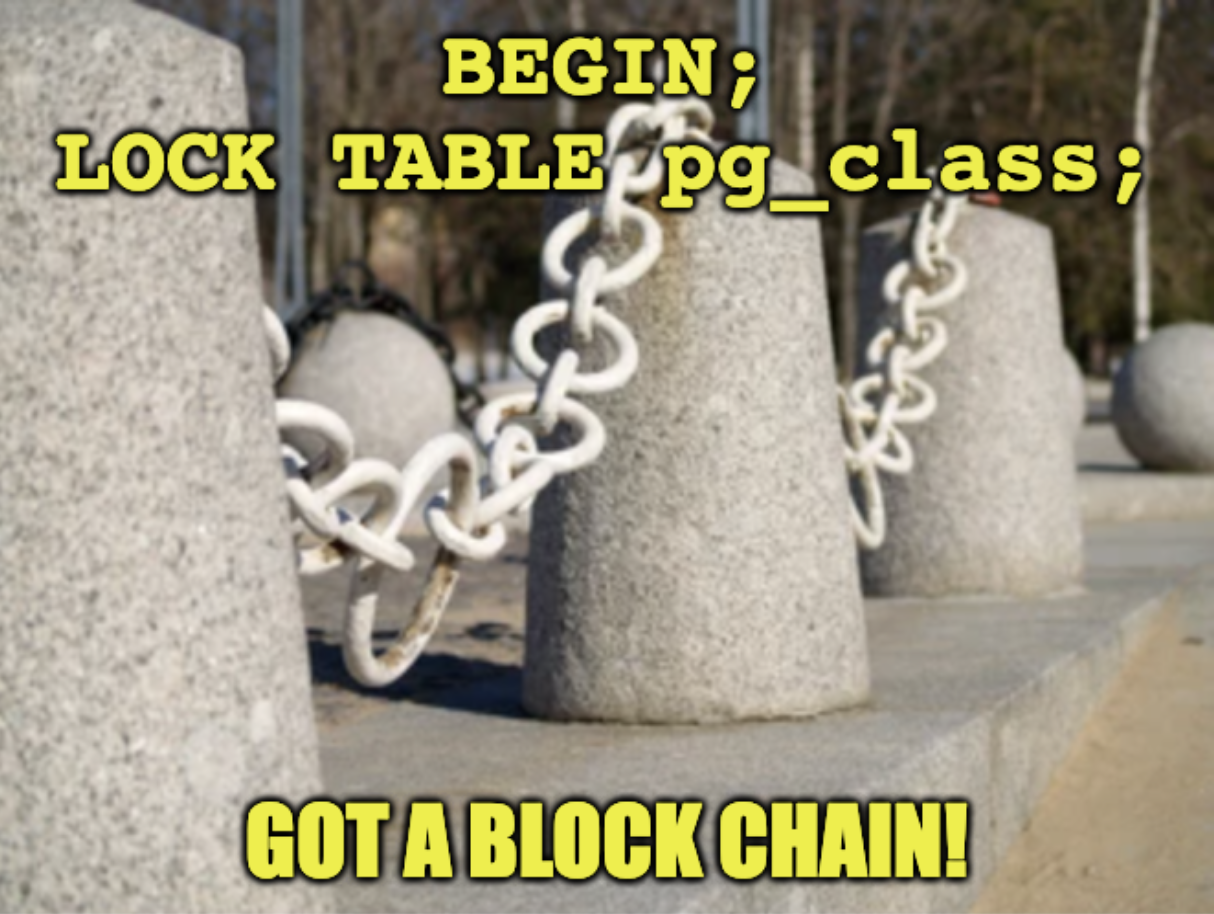
For more convenient (hence faster, in many cases) troubleshooting, you might want to use some advanced query, presenting results in a form that allows you to quickly:
- find the "offending" queries – those that are the "roots" of each blocking tree (a.k.a. "lock queues", "wait queues", or "blocking chains"; in a previous post, we've discussed and demonstrated how queries requiring to acquire locks may organize multiple lock queues, see "Zero-downtime Postgres schema migrations need this: lock_timeout and retries. Problem demonstration"), and
- decide what to do to fix it – either understand the source of the query (application or human) or just grab the PID and use
pg_cancel_backend(..) / pg_terminate_backend(..)to interrupt it and unblock other sessions.
Here are two examples of other people's work that you might find helpful:
- "Active Session History in PostgreSQL: blocker and wait chain" by Bertrand Drouvot – this post describes the recursive CTE query
pg_ash_wait_chain.sqlthat is useful for those who use the pgsentinel extension. The query is inspired by Tanel Poder's script for Oracle. locktree.sql– query to display a tree of blocking sessions based on the information frompg_locksandpg_stat_activity, by Victor Yegorov.
I've experimented with the latter for some time and eventually started to add some additional bits of information to it – first of all, based on pg_blocking_pids(..) introduced in PostgreSQL 9.6. At some point, I rewrote the query from scratch, so consider it as the third option for the "advanced" lock issue troubleshooting.
The function pg_blocking_pids(..), per documentation, should not be used often:
Frequent calls to this function could have some impact on database performance, because it needs exclusive access to the lock manager's shared state for a short time.
Still, it is very useful, so I recommend using it as an ad hoc tool, with additional protective measures:
- do not run it frequently and avoid using it in monitoring,
- use low values for
statement_timeoutto minimize the possible impact on other sessions.
Another improvement is pg_locks.waitstart added in PostgreSQL 14, which shows how much time the processes are waiting for the lock.
It is now time to discuss the query itself. As the first step, let's enabling timing reporting and set a low value for statement_timeout:
\timing on
set statement_timeout to '100ms';
And now run the query:
with recursive activity as (
select
pg_blocking_pids(pid) blocked_by,
*,
age(clock_timestamp(), xact_start)::interval(0) as tx_age,
-- "pg_locks.waitstart" – PG14+ only; for older versions: age(clock_timestamp(), state_change) as wait_age
age(clock_timestamp(), (select max(l.waitstart) from pg_locks l where a.pid = l.pid))::interval(0) as wait_age
from pg_stat_activity a
where state is distinct from 'idle'
), blockers as (
select
array_agg(distinct c order by c) as pids
from (
select unnest(blocked_by)
from activity
) as dt(c)
), tree as (
select
activity.*,
1 as level,
activity.pid as top_blocker_pid,
array[activity.pid] as path,
array[activity.pid]::int[] as all_blockers_above
from activity, blockers
where
array[pid] <@ blockers.pids
and blocked_by = '{}'::int[]
union all
select
activity.*,
tree.level + 1 as level,
tree.top_blocker_pid,
path || array[activity.pid] as path,
tree.all_blockers_above || array_agg(activity.pid) over () as all_blockers_above
from activity, tree
where
not array[activity.pid] <@ tree.all_blockers_above
and activity.blocked_by <> '{}'::int[]
and activity.blocked_by <@ tree.all_blockers_above
)
select
pid,
blocked_by,
case when wait_event_type <> 'Lock' then replace(state, 'idle in transaction', 'idletx') else 'waiting' end as state,
wait_event_type || ':' || wait_event as wait,
wait_age,
tx_age,
to_char(age(backend_xid), 'FM999,999,999,990') as xid_age,
to_char(2147483647 - age(backend_xmin), 'FM999,999,999,990') as xmin_ttf,
datname,
usename,
(select count(distinct t1.pid) from tree t1 where array[tree.pid] <@ t1.path and t1.pid <> tree.pid) as blkd,
format(
'%s %s%s',
lpad('[' || pid::text || ']', 9, ' '),
repeat('.', level - 1) || case when level > 1 then ' ' end,
left(query, 1000)
) as query
from tree
order by top_blocker_pid, level, pid
\watch 10
Note that I've used:
- a low
statement_timeoutvalue, as discussed, and \watch 10instead of;– this tells psql to run it in an infinite loop, with 10-second pauses (you can always interrupt it usingCtrl-C).
Here is an example output:
pid | blocked_by | state | wait | wait_age | tx_age | xid_age | xmin_ttf | datname | usename | blkd | query
---------+-----------------+---------+--------------------+----------+----------+---------+---------------+----------+----------+------+---------------------------------------------------------
641449 | {} | idletx | Client:ClientRead | | 00:01:23 | 4 | | test | nik | 4 | [641449] update table1 set id = id;
641586 | {641449} | waiting | Lock:transactionid | 00:01:12 | 00:01:12 | 3 | 2,147,483,637 | test | nik | 3 | [641586] . delete from table1 ;
641594 | {641586,641449} | waiting | Lock:relation | 00:00:53 | 00:00:53 | 2 | 2,147,483,637 | test | nik | 2 | [641594] .. alter table table1 add column data jsonb;
641588 | {641594} | waiting | Lock:relation | 00:00:49 | 00:00:49 | | 2,147,483,637 | test | nik | 0 | [641588] ... select * from table1 where id = 1;
641590 | {641594} | waiting | Lock:relation | 00:00:45 | 00:00:45 | | 2,147,483,637 | test | nik | 0 | [641590] ... select * from table1;
641667 | {} | idletx | Client:ClientRead | | 00:00:39 | 1 | | test | nik | 1 | [641667] drop table table2;
641669 | {641667} | waiting | Lock:relation | 00:00:23 | 00:00:23 | | 2,147,483,637 | test | nik | 0 | [641669] . select * from table2;
(7 rows)
Update 2022-05-15: Many thanks to Aleksey Lesovsky for reviewing this article, script fixes, and corrections.
Use our free lock analyzer to get AI-powered analysis of your PostgreSQL lock contention issues, with step-by-step diagnosis and resolution recommendations.

DBLab Engine 4.0
Instant database branching with O(1) economics.