How it works
The DBLab Engine is an open-source experimentation platform for Postgres databases. Instantly create full-size clones of your production database and use them to test your database migrations, optimize SQL, or deploy full-size staging apps.
Architecture
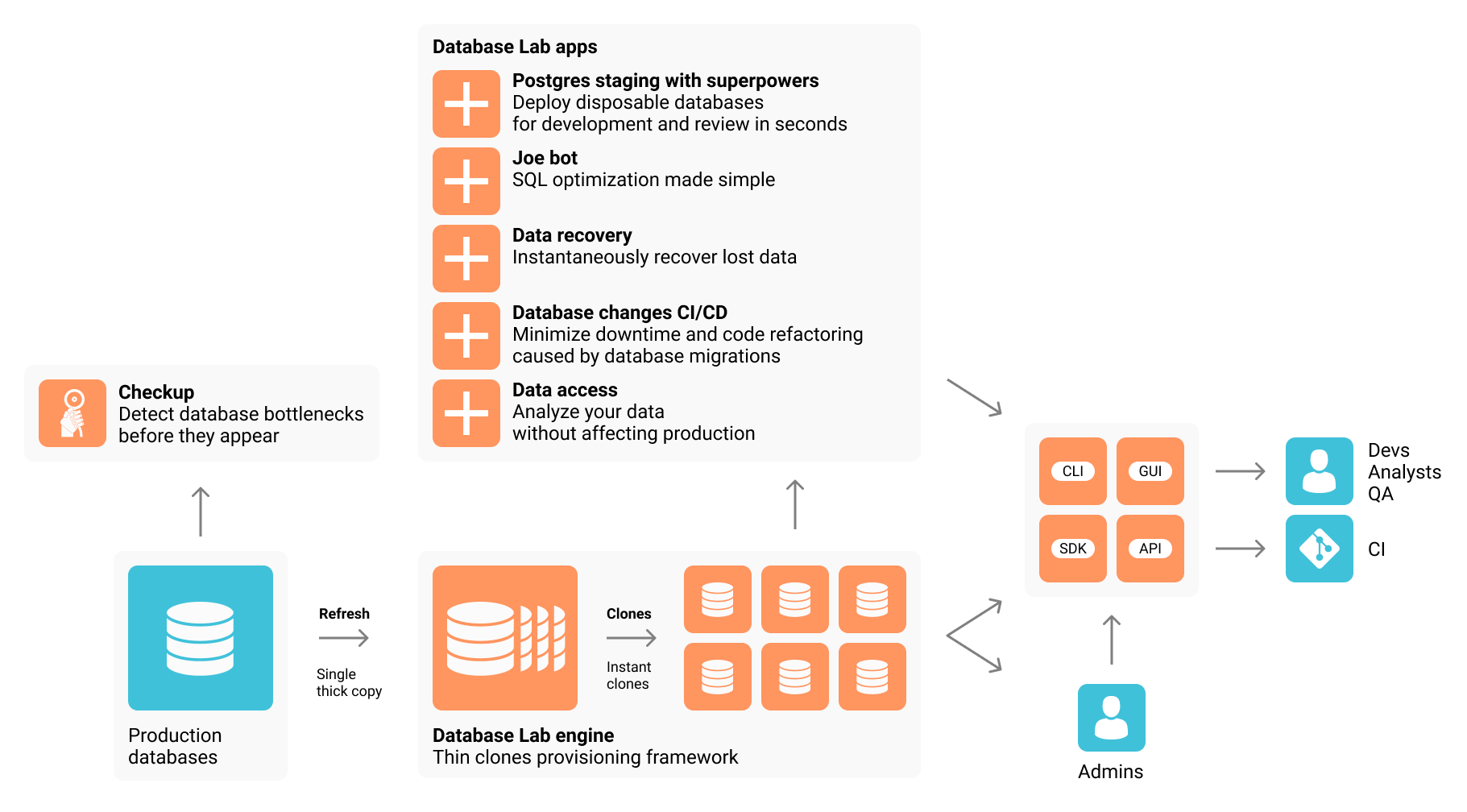
The DBLab Engine runs on an independent server within your own infrastructure. The engine stores a single, full-size copy of production data on the specialized ZFS filesystem.1
Using the copy-on-write capabilities of ZFS, the DBLab Engine is able to generate full-size replicas of the production database in seconds. These writable "thin clones" will behave identically to production: they will have the same data and generate the same query plans.
Learn more about the DBLab Engine
Security
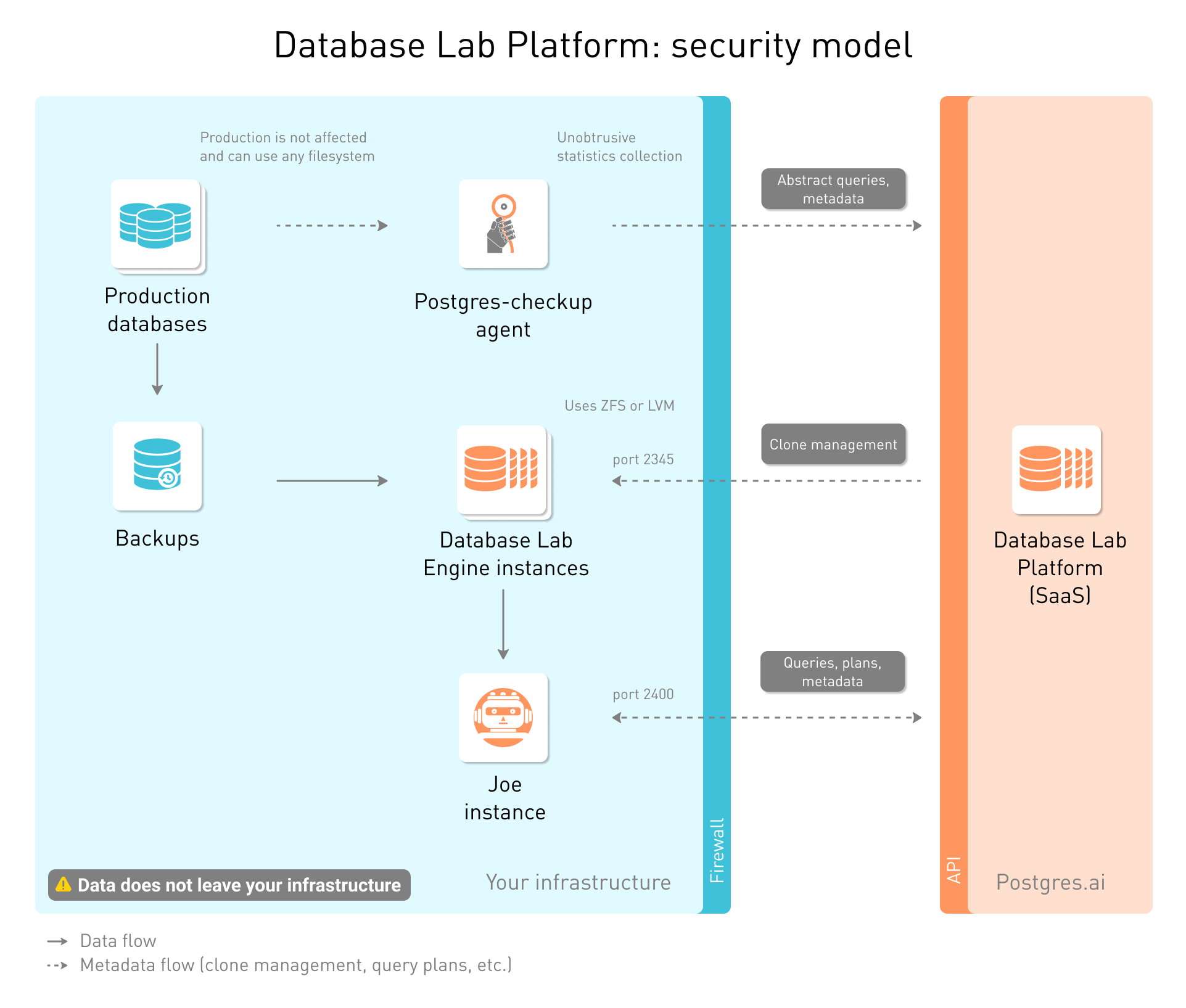
Instances of the DBLab Engine and all thin clones reside completely within your own infrastructure at all times.
The DBLab Engine is managed via an API that can be exposed either over HTTPS or an SSH tunnel. The team at PostgresAI and all platform components:
- cannot reach your databases
- cannot read or modify the data in your databases
- cannot SSH to your machines
Production data is sensitive - even within your own organization. You can configure the DBLab Engine to generate fully masked clones so that engineers without production authorization can also gain the benefits of experimenting with thin clones.
Learn more about our Security Model
Setup
You can install the DBLab Engine on a Linux2 server where you can provision a ZFS volume. If you run your infrastructure on AWS, you can follow our Getting Started Guide for RDS.
Here's what you can expect when setting up the DBLab Engine:
- Experienced engineers can setup the DBLab Engine in less than 1 hour
- The DBLab Engine host instance should have a disk 30% larger than the production DB
- Sensitive data masking can be achieved with a set of declarative rules
- 1 If desired, alternate copy-on-write systems may be used. See the documentation
- 2 The DBLab Engine has been tested on Ubuntu and RHEL/CentOS.