How to create a snapshot
info
DBLab Engine must be version 4.0 or higher.
GUI
- Go to the Database Lab instance page.
- Choose the Snapshots tab.
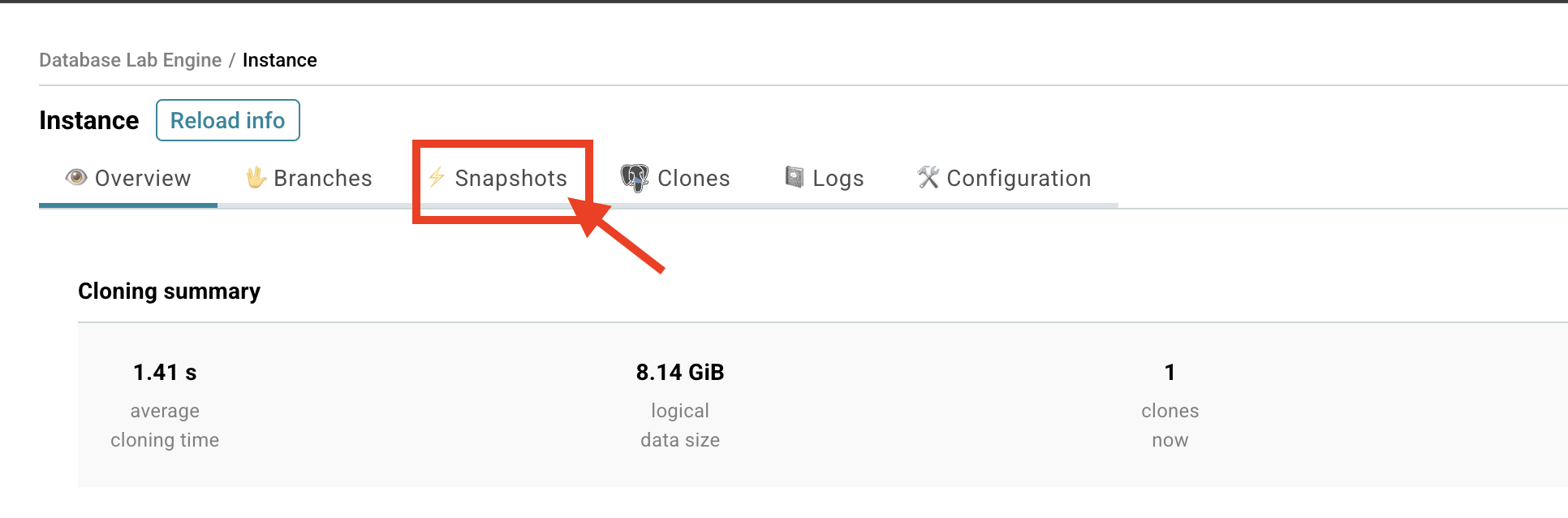
- Click the Create snapshot button.
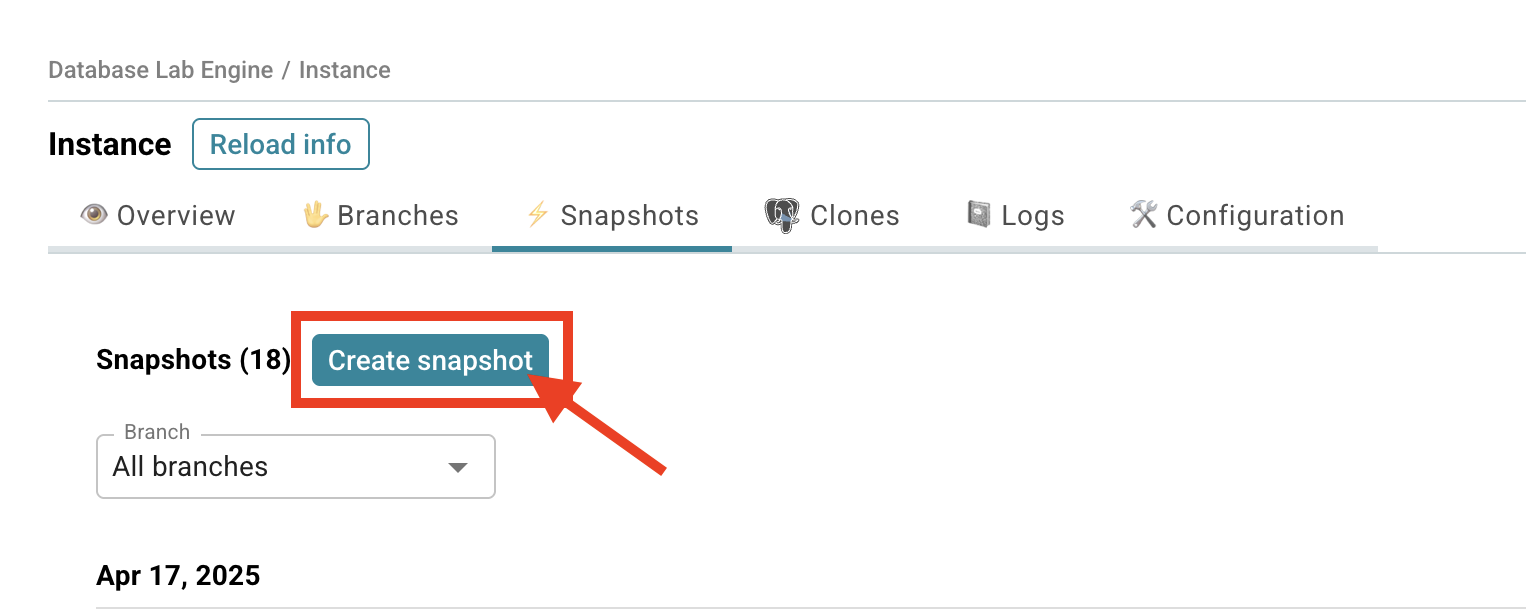
- Choose Clone ID.
- Fill in the Message field.
- Click the Create snapshot button.
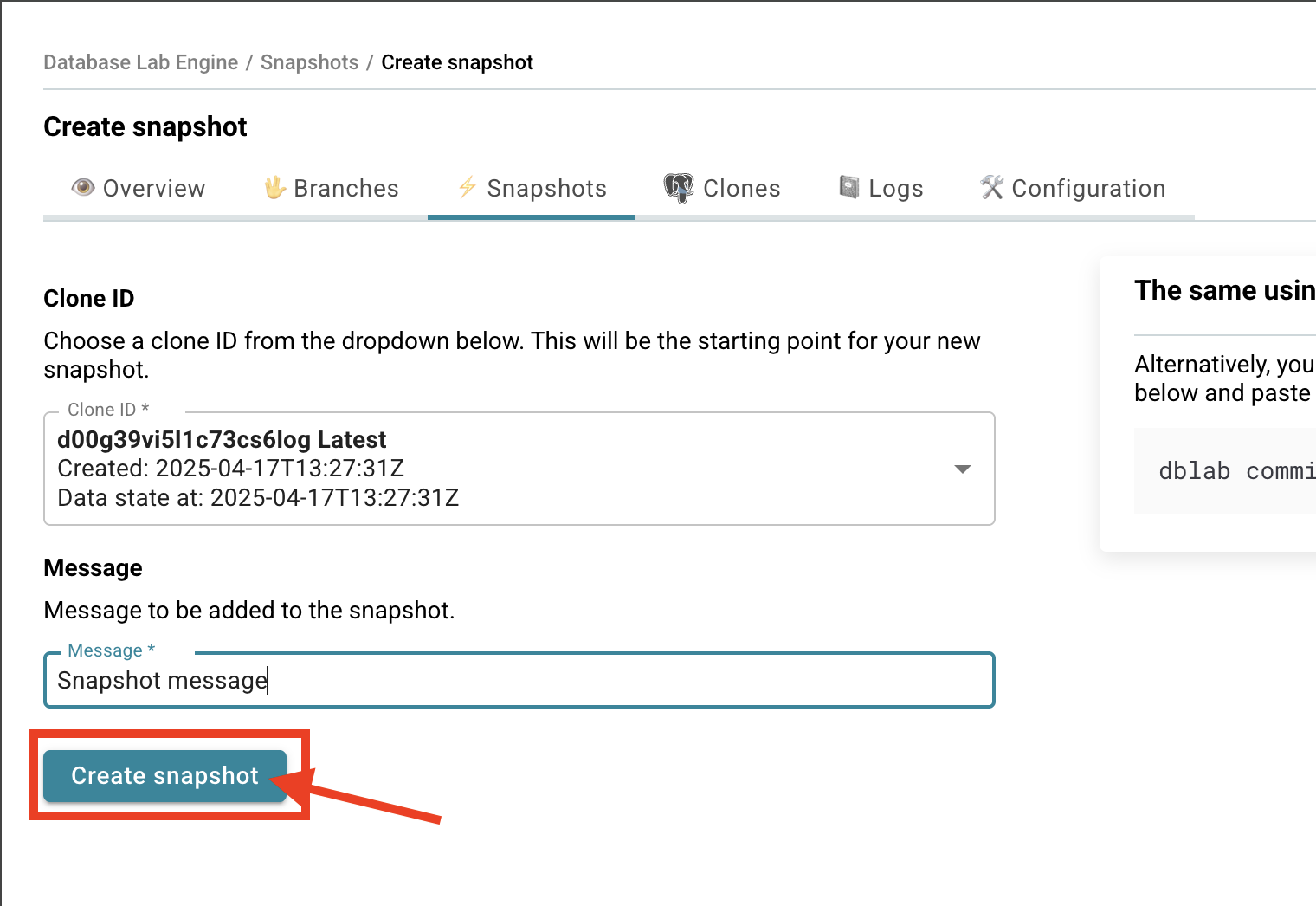
- You will be redirected to the Database Lab snapshot page.
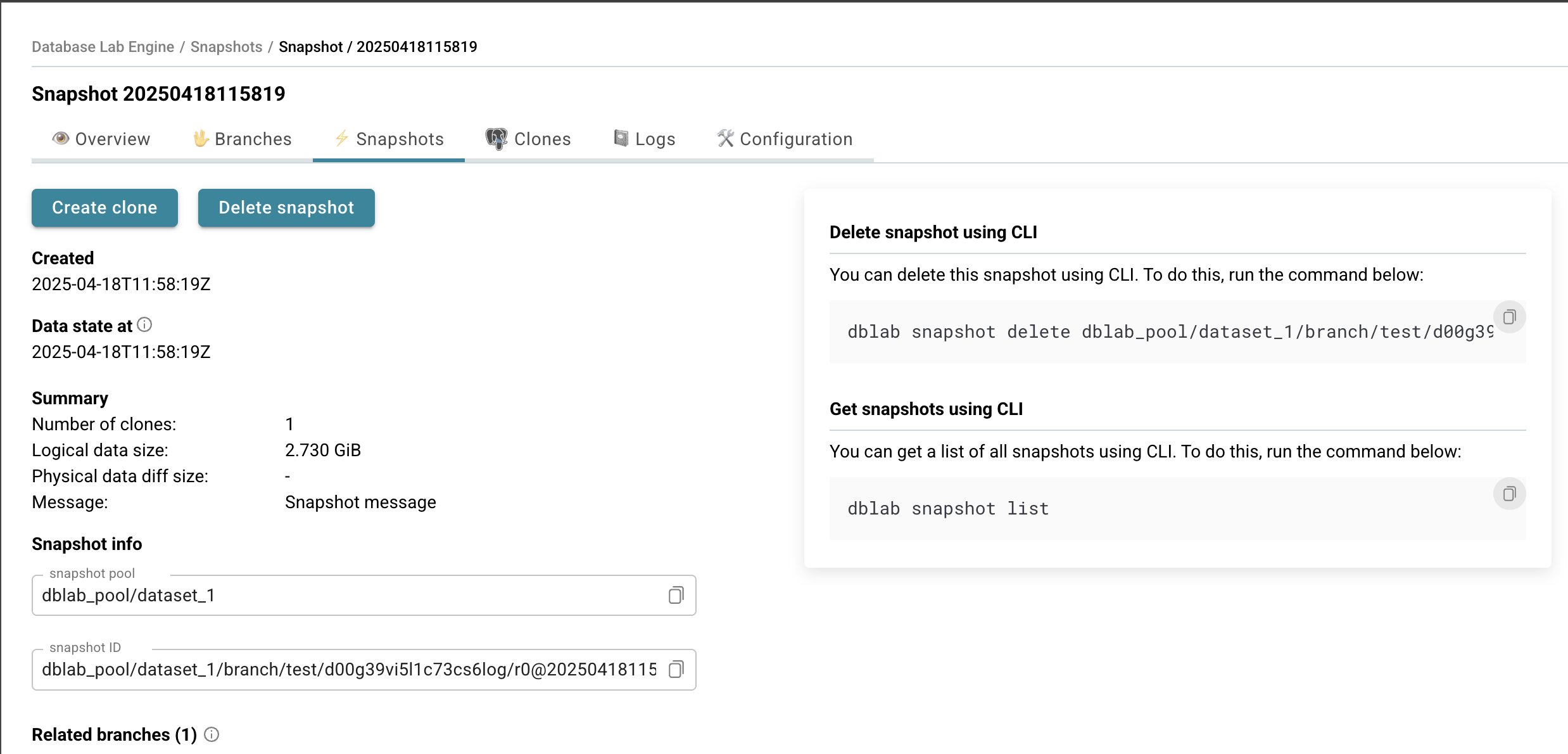
CLI
Before you run any commands, install Database Lab CLI and initialize configuration. For more information, see Install and initialize Database Lab CLI.
Reference
- Command
dblab snapshot - Command
dblab commit
Create a snapshot
Create a snapshot using the dblab commit command and specify the clone ID and message (optional):
$ dblab commit --clone-id CLONE_ID --message "Snapshot message"
Command dblab snapshot list shows all snapshots, including the one just created:
$ dblab snapshot list
[
{
"id": "dblab_pool/dataset_1/branch/main/test-clone/r0@20250418112725",
"createdAt": "2025-04-18T11:27:25Z",
"dataStateAt": "2025-04-18T11:27:25Z",
"pool": "dblab_pool/dataset_1",
"numClones": 1,
"clones": [
"test-clone"
],
"branch": "main",
"message": "Snapshot message",
"physicalSize": "0 B",
"logicalSize": "2.7 GiB"
},
...
]
Related
- Guide: Delete a snapshot