How to delete a database branch
info
DBLab Engine must be version 4.0 or higher.
GUI
- Go to the Database Lab instance page.
- Choose the Branches tab.
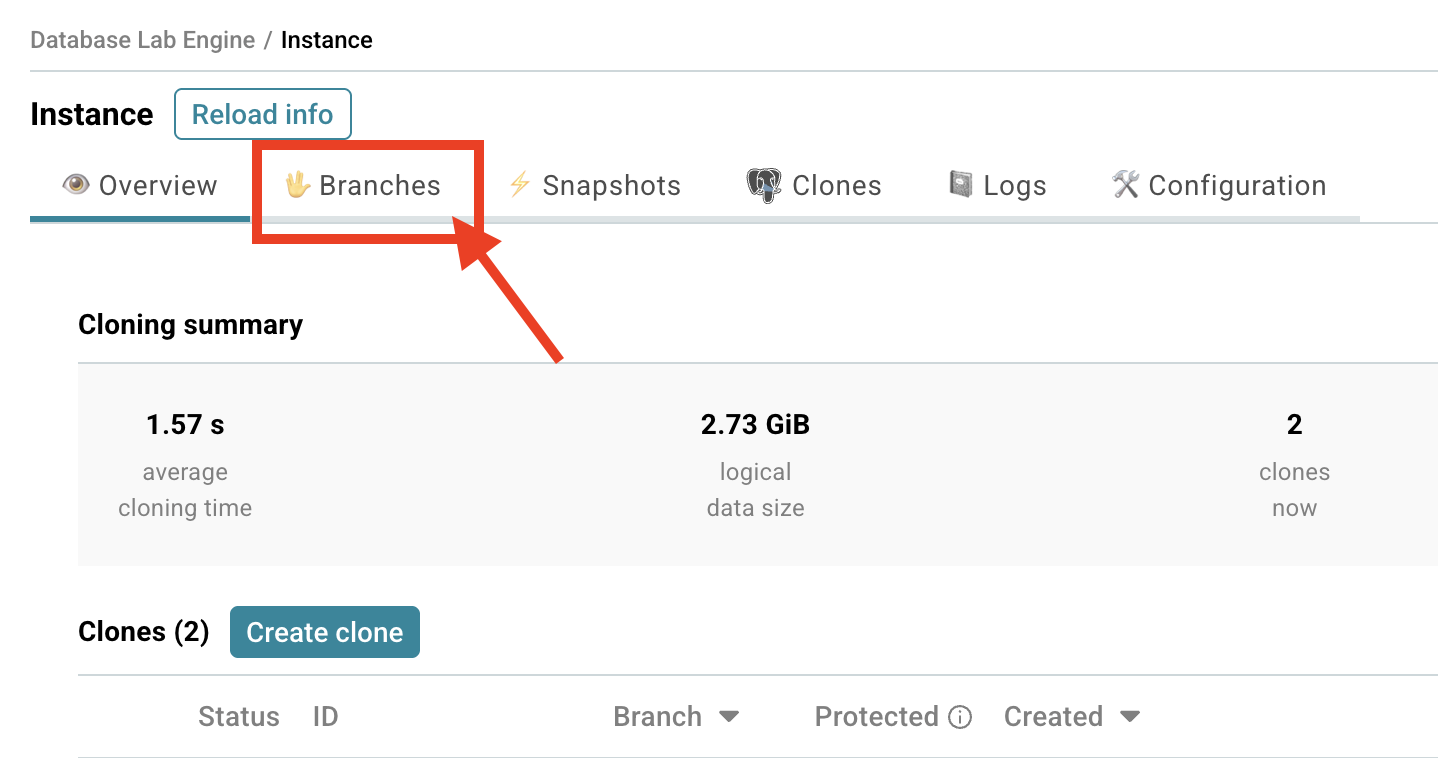
- Click on the branch you want to delete.
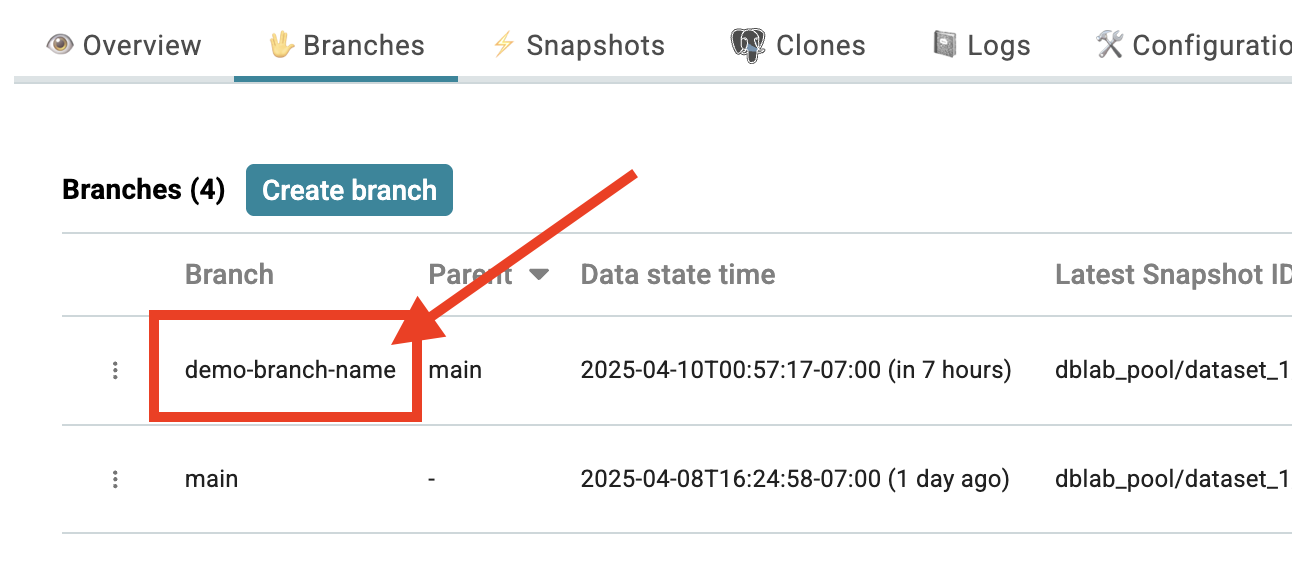
- Click on Delete branch.
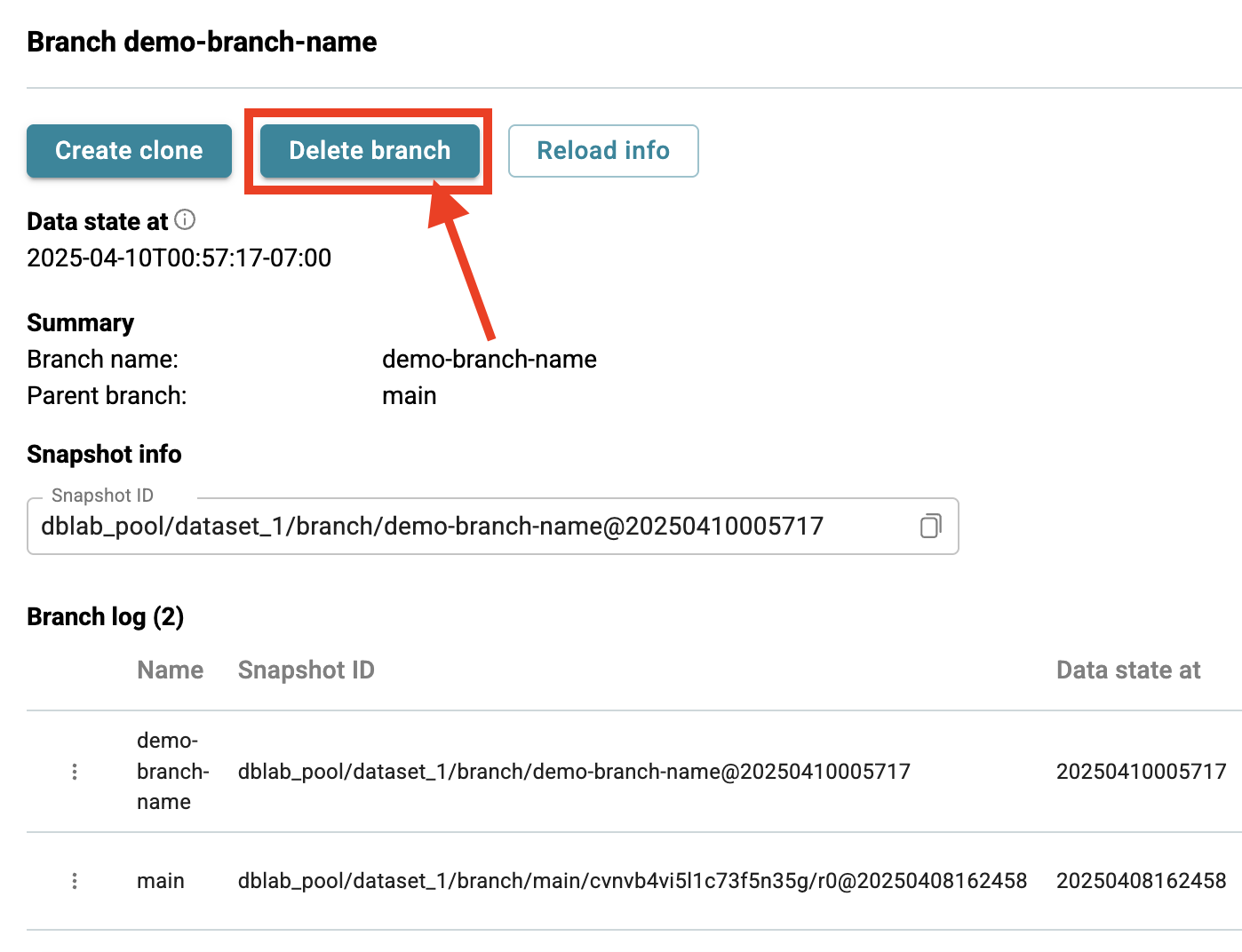
- You will be asked to confirm the deletion.
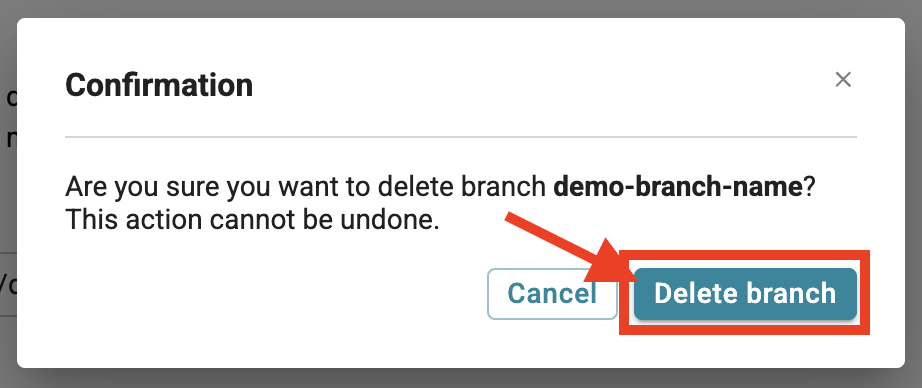
CLI
Before you run any commands, install Database Lab CLI and initialize configuration. For more information, see Install and initialize Database Lab CLI.
Reference
- Command
dblab branch
Delete branch
Delete a database branch with dblab branch command, using -d or --delete:
$ dblab branch -d test
Related
- Guide: Create a database branch